How To Create Fixed Navbar In Html
What Will I Learn?
- You will learn some classes of bootstrap for creating navigation bar
- You will learn how to create navigation bar using bootstrap
- You will learn How to make navbar fixed on top or bottom
Requirements
- You have basic about HTML
- You have basic about CSS
- You have basic about JavaScipt
- To practice this tutorial need an text editor, browser and host or install Bootstrap file (or you can also add Bootstrap CDN if you don't want to install or host it).
In this tutorial I use Visual Studio Code for Text Editor and Google Crome for Browser
Difficulty
- Basic
Tutorial Contents
Fixed navigation bar is the bar that stays visible in a fixed position (top or bottom) independent of the page scroll. When you scroll the page, the navbar not move from the position. Many famous website use it, like facebook, steemit, utopian and many more.
To make this is not difficult by using bootstrap. Bootstrap has provided several classes to create that. For more details let's consider the following steps:
- Open Your Text Editor, Then create a new file and save as html file. for example
navbar.html - As we know, for using bootstrap we should use HTML5 Doctype.
<!DOCTYPE html> <html lang="en"> <head> <meta charset="UTF-8"> <meta name="viewport" content="width=device-width, initial-scale=1.0"> <meta http-equiv="X-UA-Compatible" content="ie=edge"> <title>Document</title> </head> <body> </body> </html> - Because we do not host and install the bootstrap file we should add the bootstrap CDN. You can find it here . Place it in
<head>element.
<link rel="stylesheet" href="https://maxcdn.bootstrapcdn.com/bootstrap/3.3.7/css/bootstrap.min.css"> <script src="https://ajax.googleapis.com/ajax/libs/jquery/3.2.1/jquery.min.js"></script> <script src="https://maxcdn.bootstrapcdn.com/bootstrap/3.3.7/js/bootstrap.min.js"></script> - Coding the bootstrap. To create a navigation bar using bootstrap, we just need add the
.navbarclass.
<div class="navbar"></div> - To coloring the navbar, we can use
.navbar-defaultfor light color or.navbar-inversefor dark color. Add this class after.navbarclass, so the code goes something like this:
<div class="navbar navbar-inverse"></div> - Wrap the navbar site. We have two choice class,
.containerclass for fixed width container and.container-fluidfor full width container.
<div class="container"></div> - Add the menu content on the bar. Use
<ul>tag with.navclass and.navbar-navto display inline navigation.
<ul class="nav navbar-nav"><ul> - To add more content in navigation we can use
<li>in<ul>and write the text in<a>tag like this :
<ul class="nav navbar-nav"> <li><a href="#">Blog</a></li> <li><a href="#">Comment</a></li> <li><a href="#">Replies</a></li> <li><a href="#">Wallet</a></li> <ul> - Add some content on the page under navbar.
<br> <br> <br> <h1 class="text-center">CONTENT</h1> -
Save try to run on your browser.
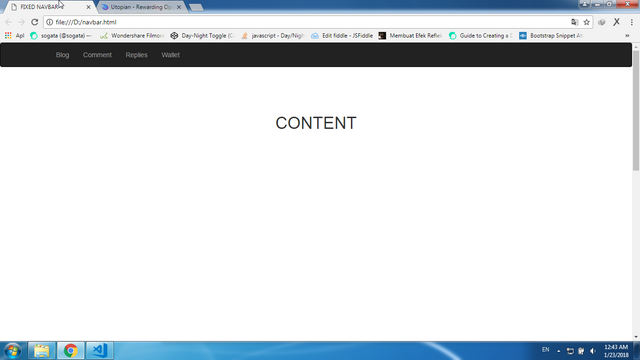
-
Then try to scrall, The navbar not fixed yet on it position, To make fixed navigation bar we should add
.navbar-fixed-topfor top position and.navbar-fixed-bottomfor bottom position. For the first, we try to create navbar fixed on the top.
<div class="navbar navbar-inverse navbar-fixed-top"> Save the file and run then try to scroll, you will get your navbar fixed on top
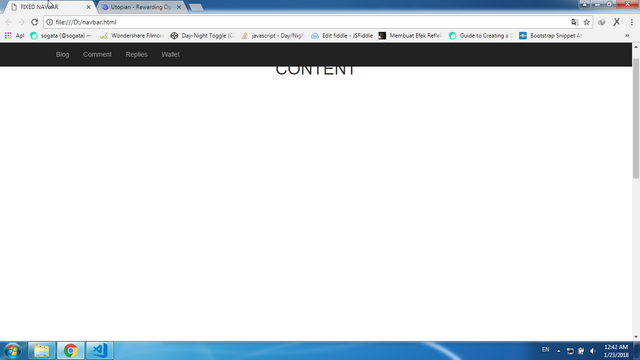
- to make your navbar fixed on bottom change
.navbar-fixed-topclass with.navbar-fixed-bottomclass.
<div class="navbar navbar-inverse navbar-fixed-bottom"> 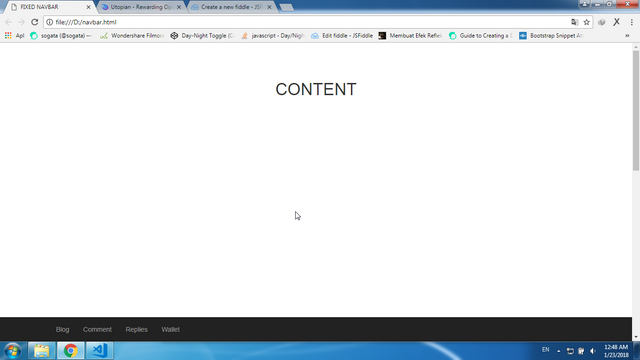
- Finish, here the full code :
<!DOCTYPE html> <html lang="en"> <head> <meta charset="UTF-8"> <meta name="viewport" content="width=device-width, initial-scale=1.0"> <meta http-equiv="X-UA-Compatible" content="ie=edge"> <link rel="stylesheet" href="https://maxcdn.bootstrapcdn.com/bootstrap/3.3.7/css/bootstrap.min.css"> <script src="https://ajax.googleapis.com/ajax/libs/jquery/3.2.1/jquery.min.js"></script> <script src="https://maxcdn.bootstrapcdn.com/bootstrap/3.3.7/js/bootstrap.min.js"></script> <title>FIXED NAVBAR</title> </head> <body style="height:1500px"> <div class="navbar navbar-inverse navbar-fixed-top"> <div class="container"> <ul class="nav navbar-nav"> <li><a href="#">Blog</a></li> <li><a href="#">Comment</a></li> <li><a href="#">Replies</a></li> <li><a href="#">Wallet</a></li> <ul> </div> </div> <div class="navbar navbar-inverse navbar-fixed-bottom"> <div class="container"> <ul class="nav navbar-nav"> <li><a href="#">Blog</a></li> <li><a href="#">Comment</a></li> <li><a href="#">Replies</a></li> <li><a href="#">Wallet</a></li> <ul> </div> </div> <br> <br> <br> <h1 class="text-center">CONTENT</h1> </body> </html> 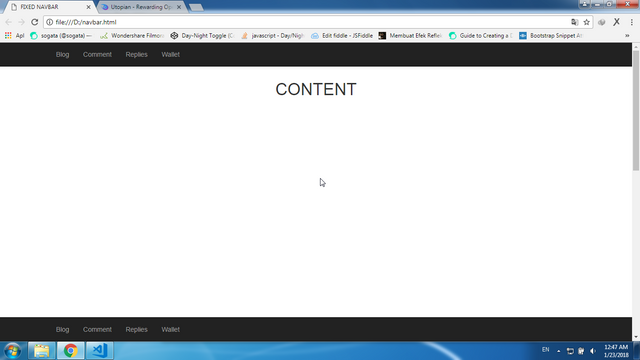
LIVE DEMO
Curriculum
Place here a list of related tutorials you have already shared on Utopian that make up a Course Curriculum, if applicable.
- How to create a badge using Bootstrap framework](https://utopian.io/utopian-io/@sogata/how-to-create-a-badge-using-bootstrap-framework)
- How to create Dynamic Tabs (Tabs Toggleable) Using Bootstrap
- How to create SlideShow (carousel) using bootstrap
- How to create Progress Bars Using Bootstrap [colored, striped and animated Progress Bars]
- How to create login Form on Modal using Bootstrap Framework
- How to Create Toggle Night / Day mode on the your website page Using Bootstrap
Posted on Utopian.io - Rewarding Open Source Contributors
How To Create Fixed Navbar In Html
Source: https://steemit.com/utopian-io/@sogata/how-to-create-fixed-navigation-bar-top-and-bottom-using-bootstrap
Posted by: brownpridge80.blogspot.com

0 Response to "How To Create Fixed Navbar In Html"
Post a Comment